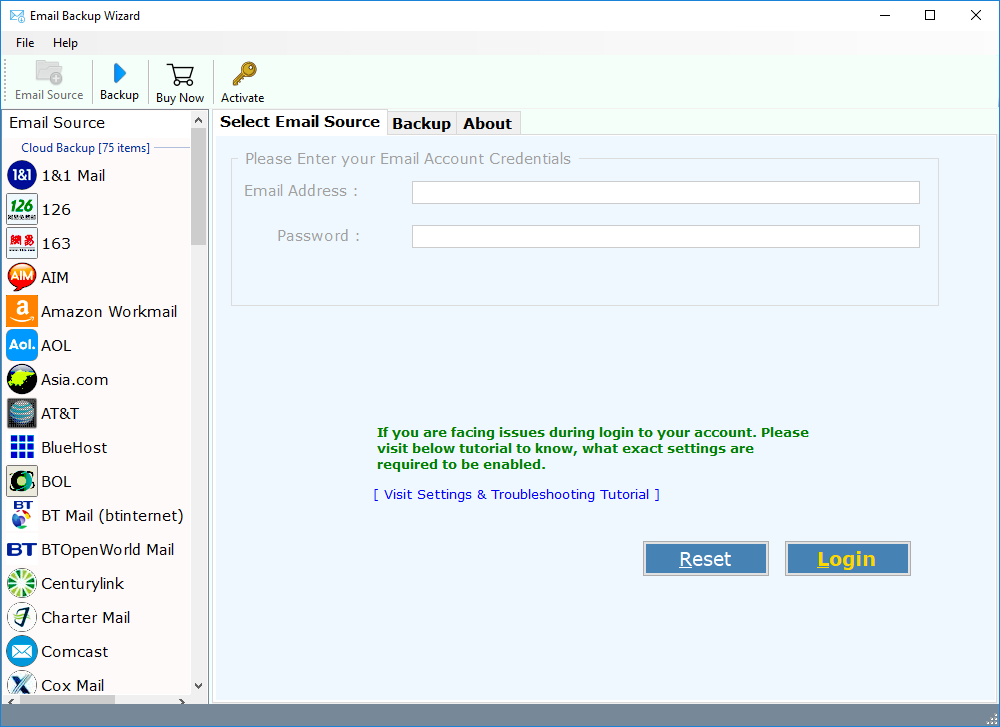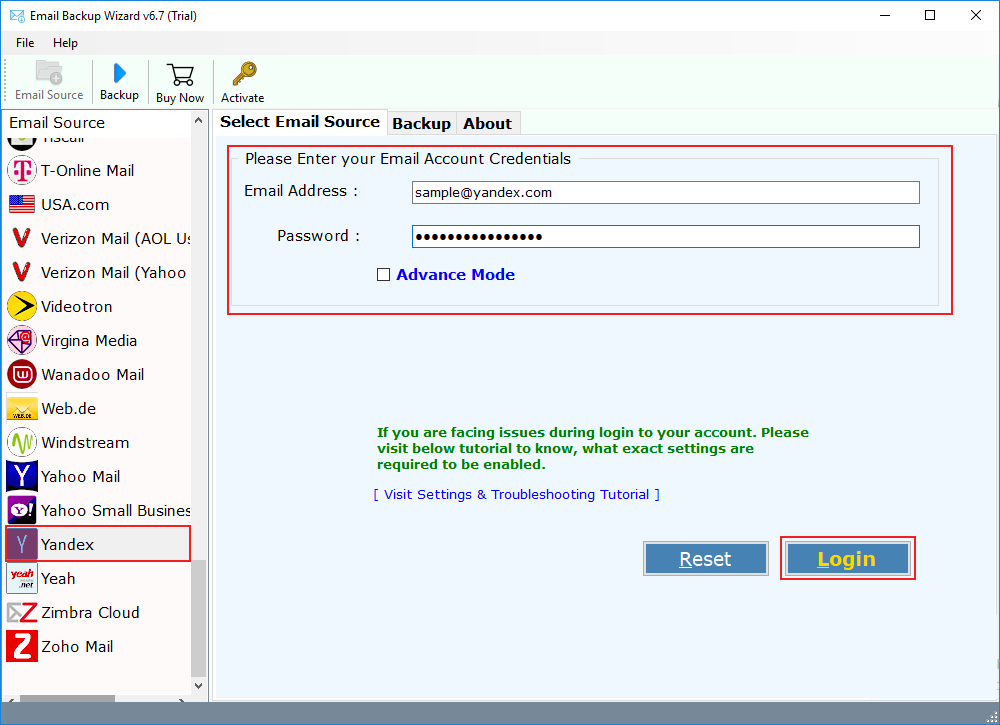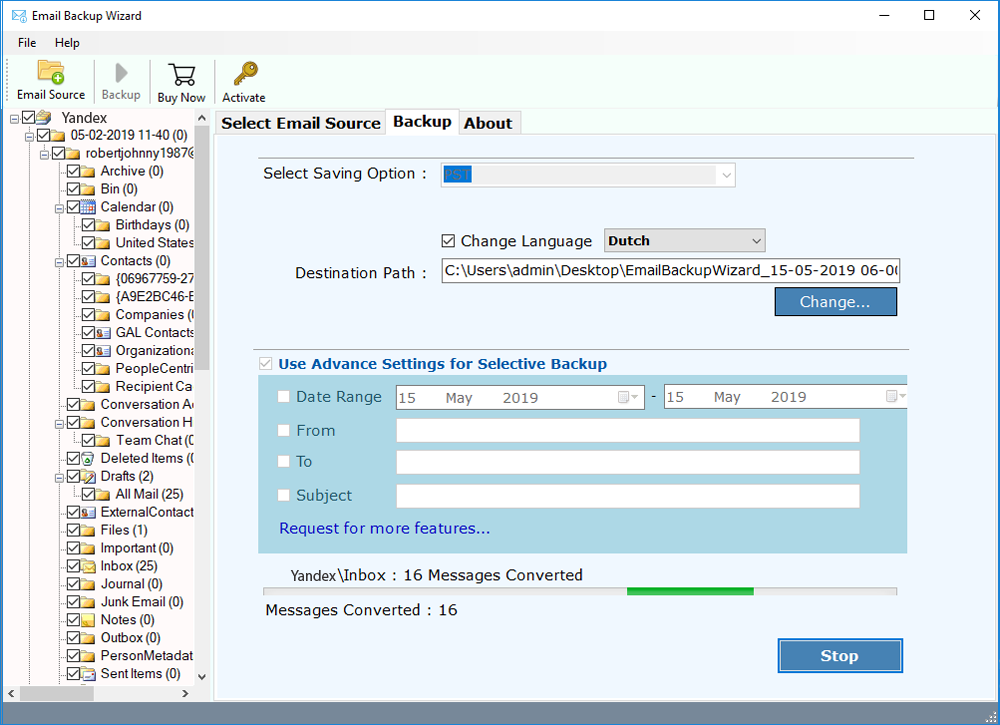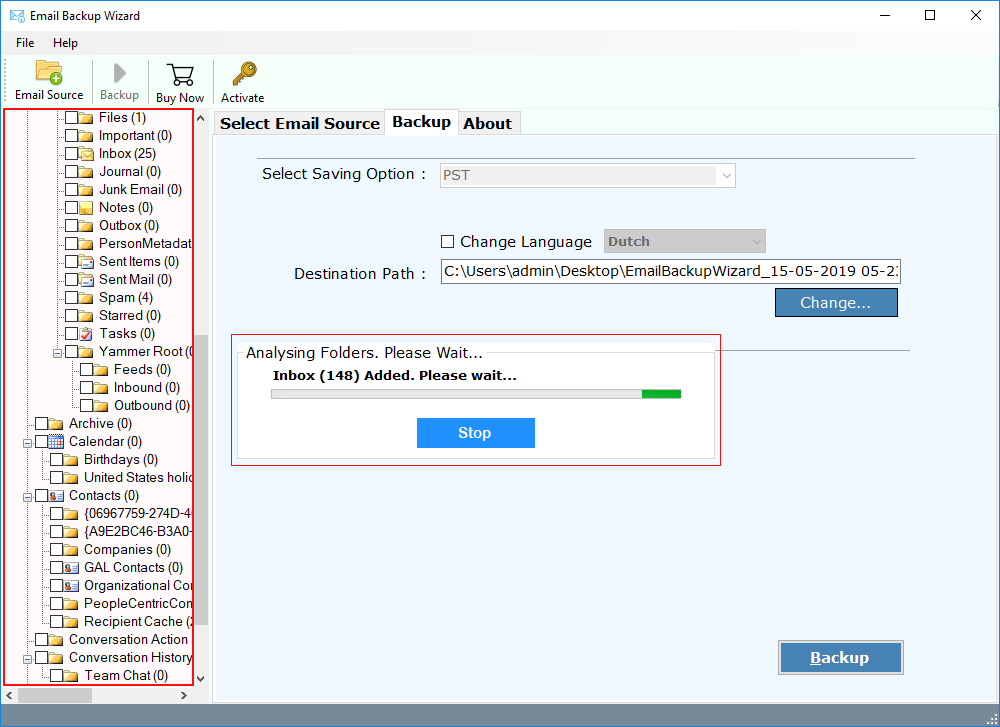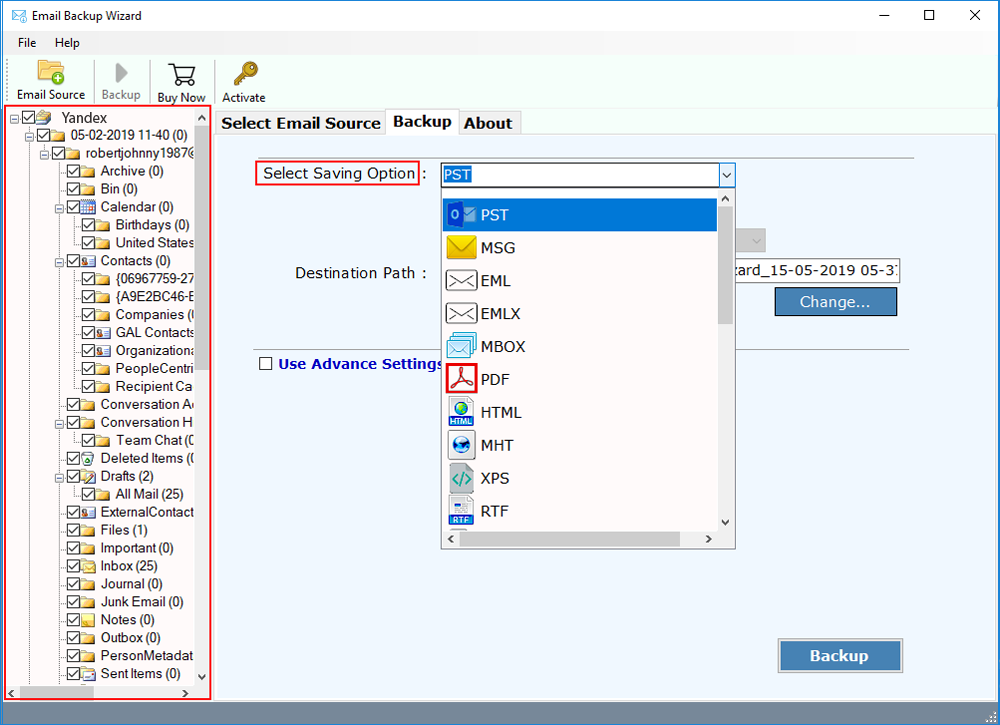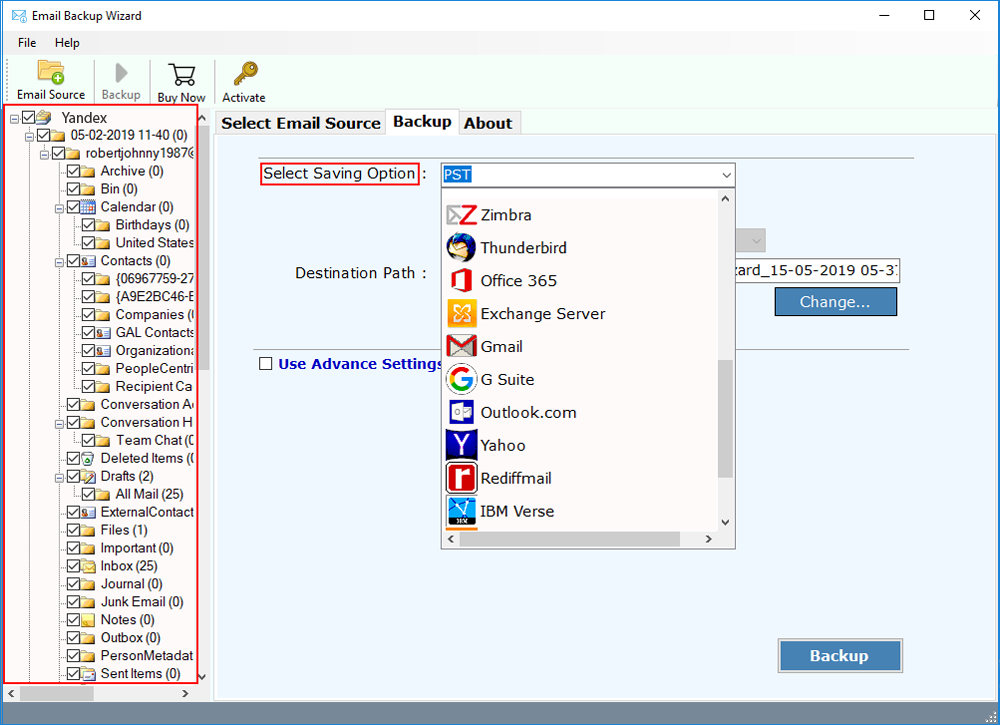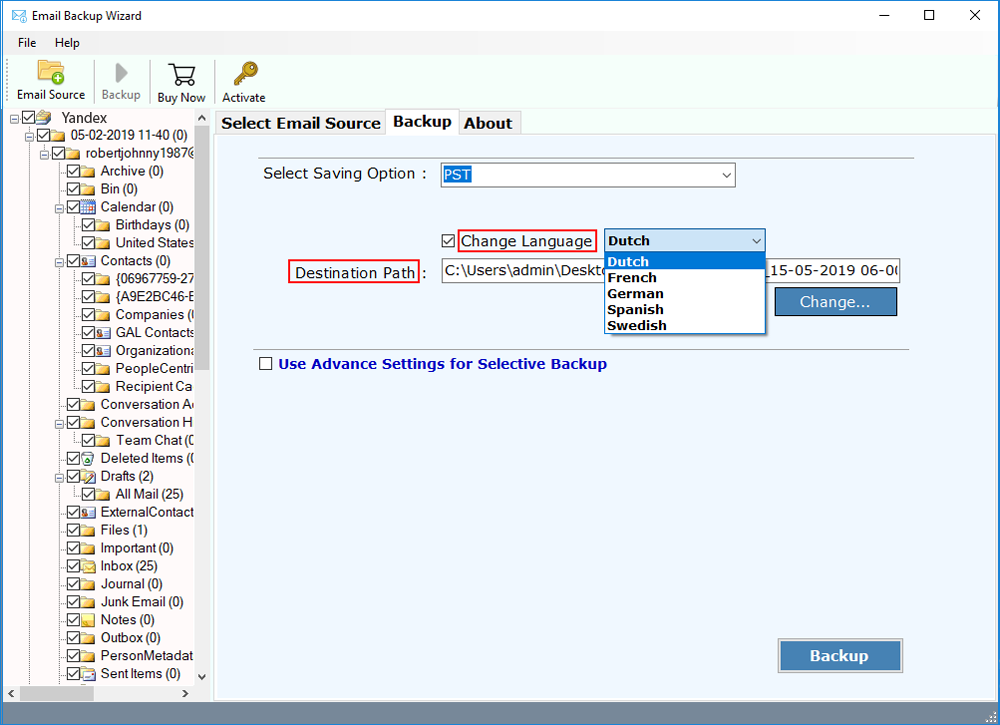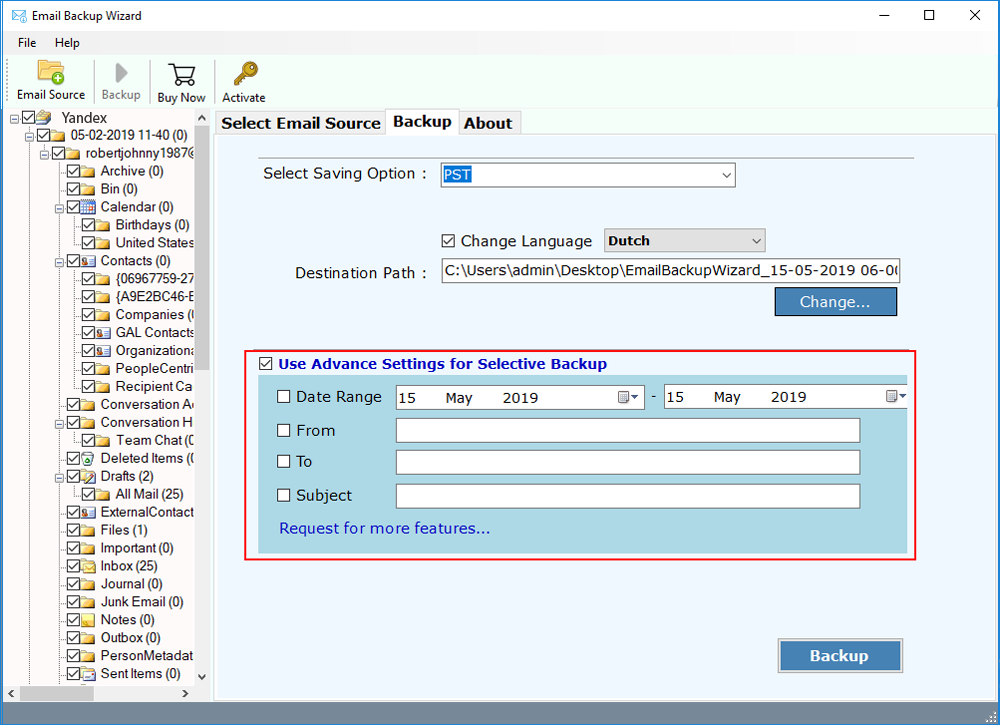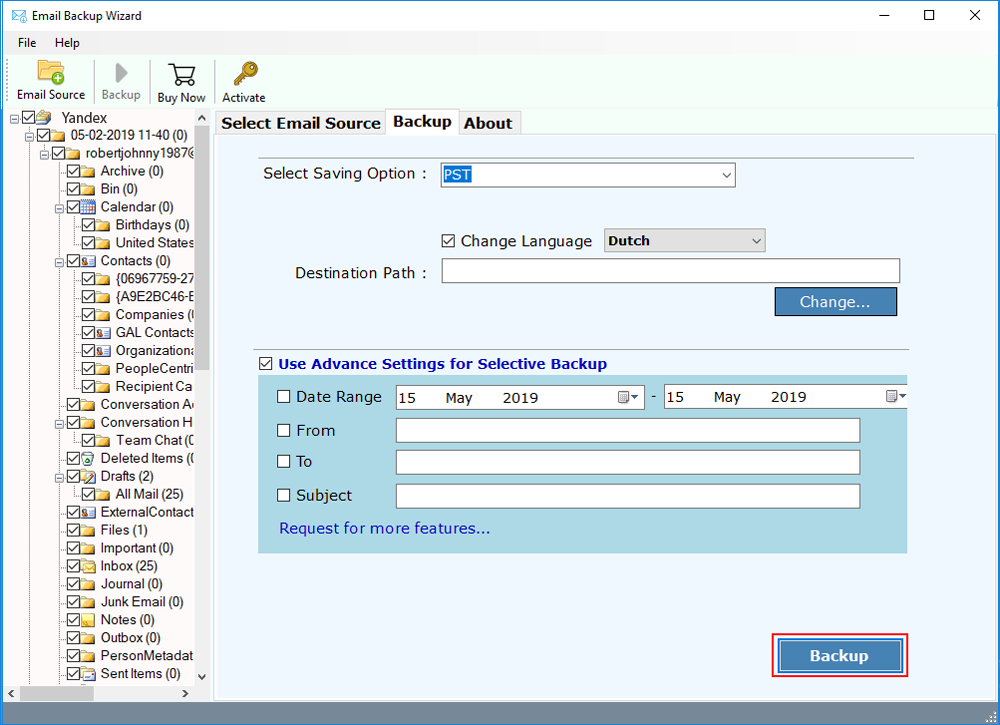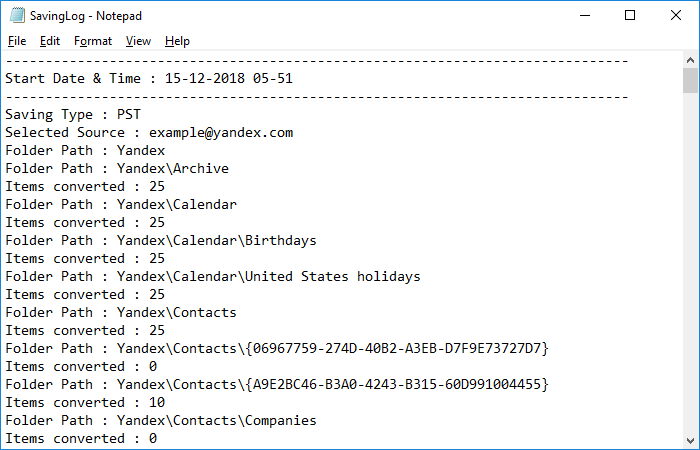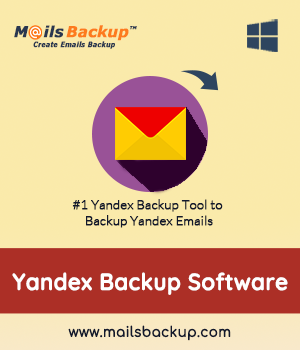
Compatible with All Latest Windows
Yandex Backup Tool
Special Toolkit to Backup Yandex Account to 30+ Saving Options
- All-in-One Tool to Backup Yandex Emails to Hard Disk / Webmail.
- Advance Solution to Export Yandex Mails to Multiple Saving File Formats.
- Allows to Backup Unlimited Yandex Accounts Data without any Hassle.
- Additional Advance Filters to Move Specific Emails from Yandex Mail Folders.
- Yandex Mail Backup Tool to Migrate Yandex to Exchange Server, Outlook.com, Yahoo, Gmail, Thunderbird, Amazon WorkMail, IMAP, etc.
- Directly Transfer Yandex Mail to Office 365, Rediffmail, Windows Live Mail, Lotus Notes, etc. webmail Accounts.
- Save Yandex Mails Backup to Multiple File Formats - PST, MBOX, EML, MSG, PDF, EMLX, HTML, DOC, ZIP, CSV, etc.
- Retains Same Folder Structure During Backup Process to Keep Data in Same Hierarchy.
- Multilingual Tool to Create Yandex Account Backup Using Desired Language.
- Selective Backup of Emails from Yandex Account to Various File Saving Options.
* Download FREE Trial of Yandex Backup Software.
In its free trial edition, you can take backup of 25 emails from Yandex Mail Account.