In-Depth Guide to Transfer AOL Emails to Gmail Directly
Editorial Team | December 8th, 2022 | Backup, Gmail
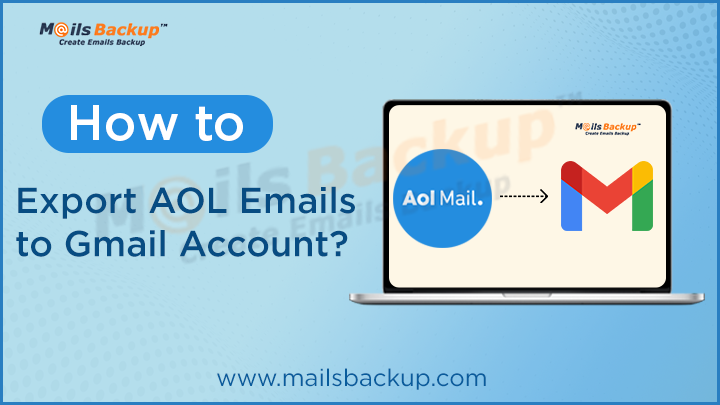
Summary: – Recently, we have observed that most of the users are planning to switch from AOL to Gmail account. In this blog, we’re going to explain how to transfer AOL emails to Gmail account directly. Whether you are a technical user or a non-technical user, you can effortlessly perform this AOL to Gmail migration without any trouble. This blog will take you through the step-by-step process, so you can access your AOL email in Gmail in no time. Just go through this blog till the end to know the best way to migrate AOL emails to Gmail account in couple of simple steps.
Introduction
AOL Mail is the most popular global email service. Although the AOL Mail web interface is not user-friendly, instant messaging can be accessed via AIM. It provides unlimited storage, which makes it stand out from other email service providers. Also, it provides a wide range of free services, including email and many other services.
On the other hand, we are familiar with Gmail as the standard email service, which is also free to use. It is one of the most popular email services offered by Google which is widely used all over the world. It offers various advance features and several services for free with a single email account. Gmail webmail is the best option for users because of its intuitive GUI, regular updates, and advanced features and services offered by it.
Therefore, there are many users who are planning to switch from AOL to Gmail accounts. In this blog, we will cover the reasons that enhance users to migrate AOL email to Gmail and the most reliable approaches to accomplish the AOL to Gmail migration process.
Why We Need to Switch from AOL to Gmail?
Users may want to transfer AOL email to Gmail for many reasons. Here, we will give you the top reasons to make your decision why you need to switch from AOL to Gmail account.
- AOL is less popular among users, while Gmail has more than 1.2 million active accounts.
- Gmail offers an offline retrieval option, but AOL doesn’t.
- It needs to be more secure and reliable. Gmail is the best source for your passwords and personal information.
- While AOL does not have its cloud, Gmail runs on the Google cloud and offers more features for its users.
- AOL offers only its webmail services. Whereas, a Gmail account offers multiple advance services apart from webmail services like YouTube, Google Docs, Google Sheets, Google Drive, etc. to use.
DIY Approach to Transfer AOL Email to Gmail
Here, we will show you how to migrate AOL emails to Gmail account by using the manual method. To accomplish this task effectively, you need follow the steps as given below.
- To receive an AOL email from Gmail, first, open your Gmail account.
- Then, navigate to the Gear icon and select the See All Settings option.
- After that, click on the Accounts and Import tab’s Import Contacts and Mail option.
- Now, enter the Email Account where you wish to import emails and contacts. Continue.
- Afterward, click the Continue button again and follow the instructions within the pop-up window.
- Then, enter the AOL Mail Password, a third-party app password for AOL Mail, and click the Continue button.
- In the next step, check the box below and click the Start Import button.
- Lastly, after importing AOL mail to Gmail, click the OK button.
The above-mentioned is the complete process to manually export AOL emails to Gmail account. However, while performing the manual method, users may encounter various issues, such as needing technical expertise. Additionally, the process is long-lasting, time consuming and cannot move the entire mailbox data from AOL mail to Gmail account. Thus, it is always suggested to go with a professional solution to import AOL emails to Gmail account directly. Check out the next section to transfer emails from AOL to Gmail account.
Professional Approach to Transfer AOL Email to Gmail
In order to migrate AOL emails to Gmail account, AOL Backup Software is one of the best and most reliable solution. The tool has very easy and simple to use, with a self-explanatory interface for users. So, you don’t need to be a technical expert to perform AOL to Gmail migration. It has several advance features which makes it convenient for users to export AOL emails to Gmail. It facilitates a complete migration of AOL account to Gmail account without losing any data. You don’t need to worry for your emails, it fully ensures about folder hierarchical structure to keep emails in same folders and its subfolders.
Additionally, it also offers a FREE trial edition to users to check out the tool. In a demo version, you can check out all the advance features and working of the tool. The trial version is capable of moving only 25 items from each folder to Gmail account. To remove all the restrictions from trial edition, you need to purchase a licensed edition.
Steps to Migrate AOL Email to Gmail by Using this Software
1. Firstly, install the AOL Backup Software on your computer.
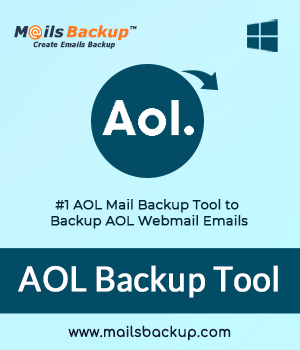
2. Then, choose AOL Mail option and enter your AOL username and password details in the software panel. Click on the “Next” button to continue.
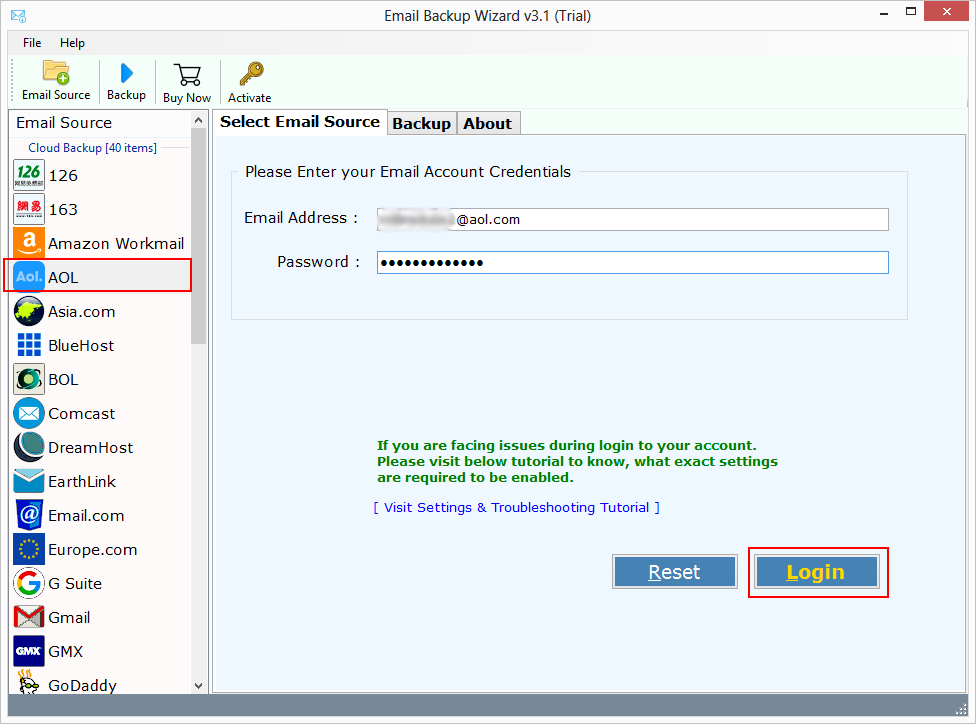
3. After that, the tool starts syncing and load mailbox folders. You need to select the folders for your desired mailbox which you wish to continue.
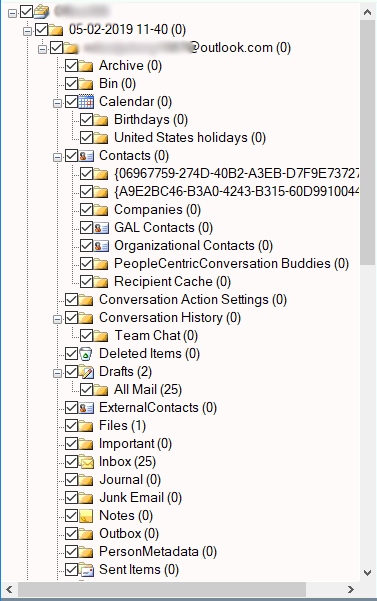
4. Afterward, choose “Gmail” as your saving option from the drop-down menu of saving options list. Here, you need to input your Gmail login details i.e. email address and password. There you have some other options as well like save messages in default folders and change language option.
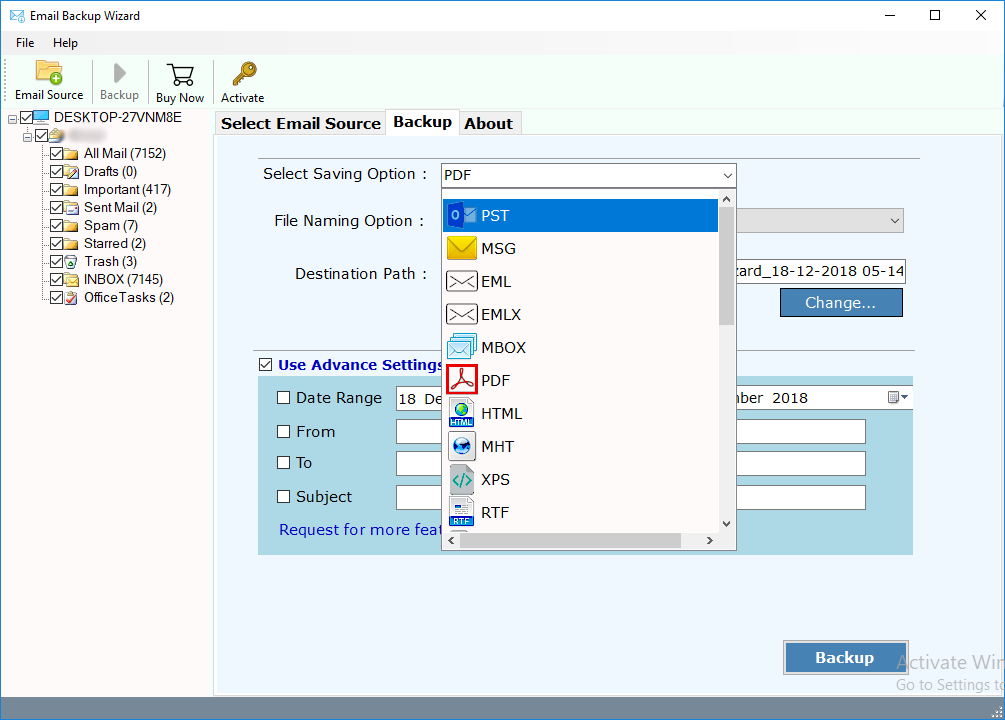
5. An Advance Settings option is also offered by this tool where you have an option to create filters as per your need by setting date range, subject, sender and receiver information.
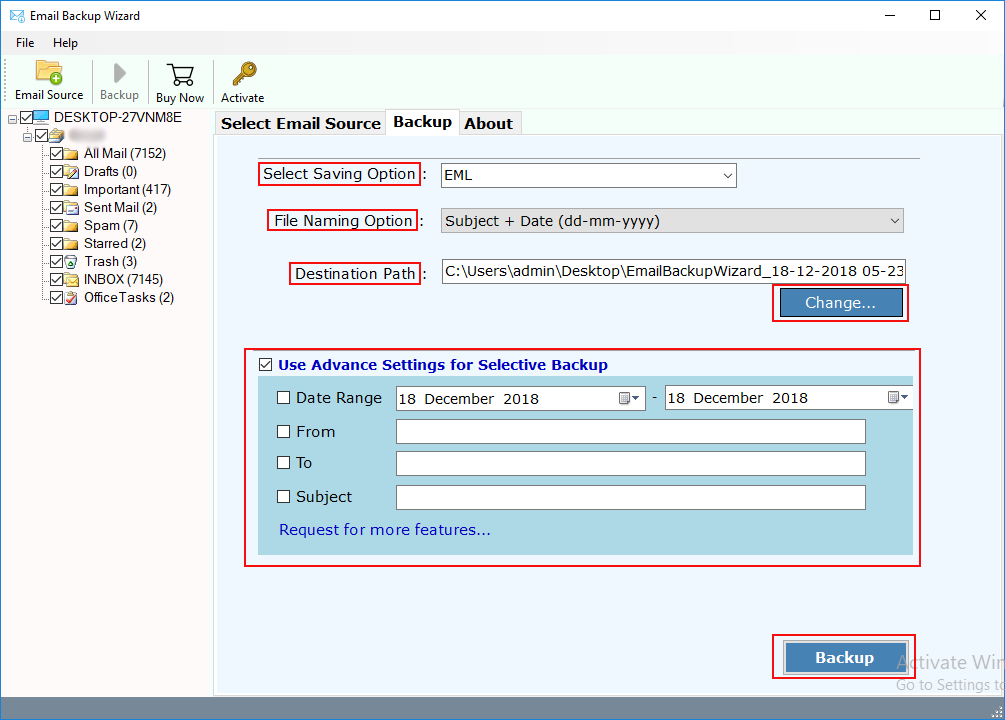
6. Finally, click on Backup button to proceed the AOL to Gmail migration process.
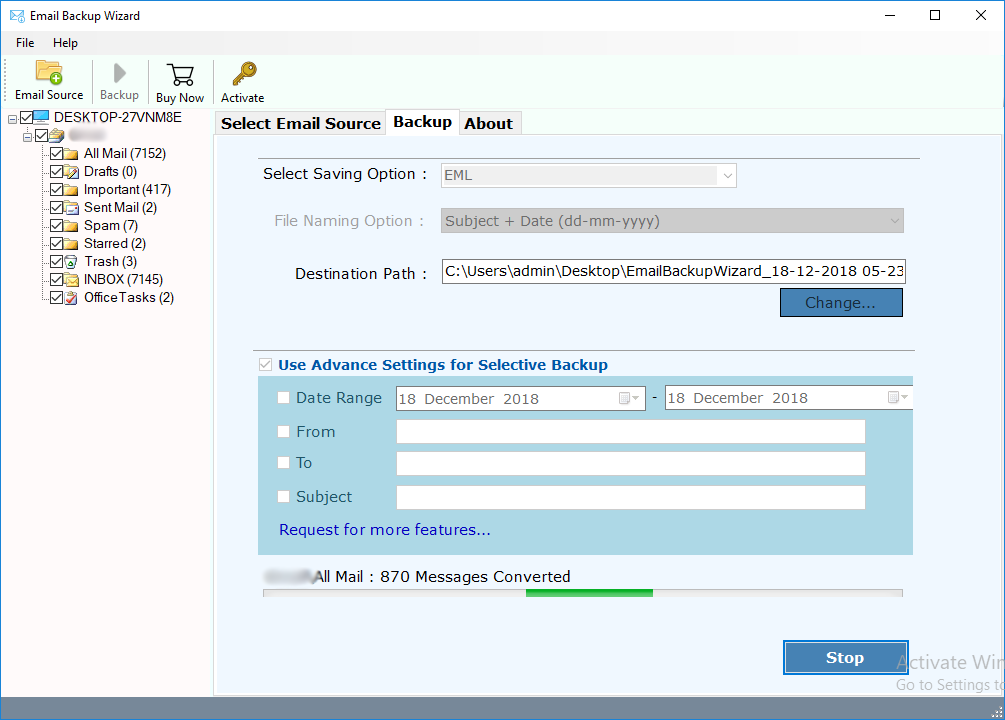
Conclusion
In this blog, we have discussed the most hassle-free solution for users to import AOL mail to Gmail account. For performing AOL to Gmail migration process, you can take help of the manual method and a professional method to export AOL emails to Gmail account without any hassle. However, there are several instances where a manual method works for users which helps them to transfer AOL email to Gmail. But in certain cases, the manual solution doesn’t work and therefore many experts recommended to opt for an advanced and secure solution i.e. AOL Backup Software. It is an effective solution to migrate AOL email to Gmail account without any limitations. Just download the trial edition to export AOL emails to Gmail in couple of clicks and test all the features and working of the tool.