Download GoDaddy Emails to Hard Drive, Computer or Local PC – Complete Guide
Editorial Team | September 24th, 2020 | Backup, Hosting
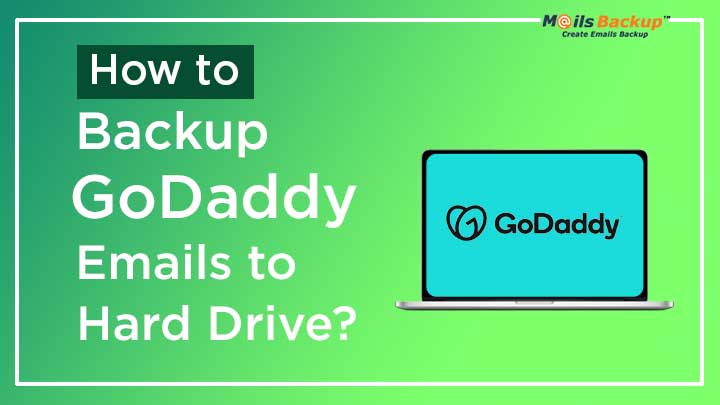
How Can I Backup GoDaddy emails to a Hard Drive? Are you also having a same query like this? Looking to migrate GoDaddy webmail emails to hard drive, then you have landed at your solution’s page. Here, in this blog you will get a complete solution to save emails from GoDaddy to computer, local PC, external drive, etc. Users will get the complete solution by which they can effortlessly export GoDaddy workspace emails to hard drive. Users will get a trouble-free solution to download emails from GoDaddy to external drive or local drive. Just go through the blog to know how to export GoDaddy emails to PC by using the trusted solution.
Apart from this, there are several other queries searched by users. Here are few most searched queries by users to move GoDaddy Workspace emails to computer.
-> Is there any way to save emails from GoDaddy webmail to my hard drive?
-> How to Take Backup of GoDaddy emails to Local Drive?
-> Can I Move GoDaddy Emails to My External Hard Drive?
-> How Do I Export Emails from GoDaddy Workspace to Local PC?
There are several other queries for which users are looking to import GoDaddy emails to computer hard drive. As we know that GoDaddy is a world’s largest service platform for entrepreneurs around the globe. It offers various services to users such as domain registration and web hosting, etc. There are millions of users who are currently using GoDaddy services all over the world.
How to Backup GoDaddy Emails to Hard Drive?
If you want to take backup of GoDaddy emails to hard drive, then you can do it directly by using GoDaddy Mail backup tool. It is a simplified solution for users to directly create GoDaddy emails backup to local computer without losing any data. Using this superior utility, one can download GoDaddy webmail emails to computer hard drive in multiple file formats. It offers to export GoDaddy emails to PST, save GoDaddy emails to EML, PST, PDF, MSG, DOC, RTF, HTML, MBOX, EMLX, MHT, CSV, ZIP, etc. This is the best way to transfer emails from GoDaddy to hard drive in just couple of minutes without any limitations.
Step-by-Step Guide to Download Emails from GoDaddy to Hard Drive
In order to backup GoDaddy emails to hard drive, users need to perform simple steps as discussed below: –
Step 1: Download and Launch GoDaddy Mail Backup Tool in your Windows PC.

Step 2: Choose GoDaddy Option from Email Source List and Enter GoDaddy Email Credentials.
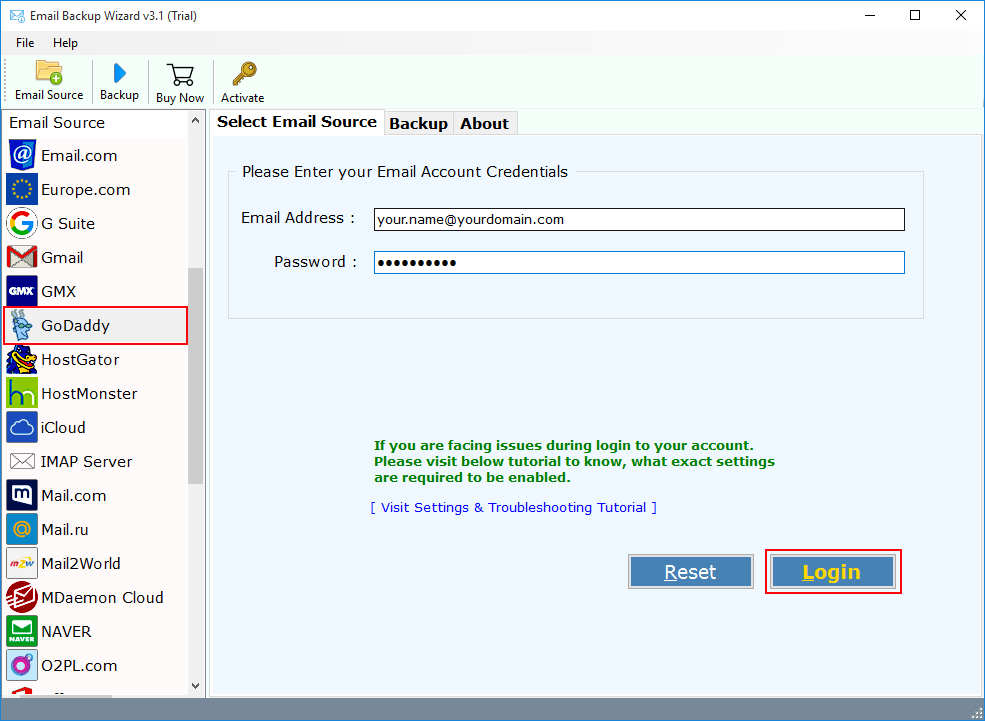
Step 3: Select required GoDaddy email folders from GoDaddy mailbox in software.
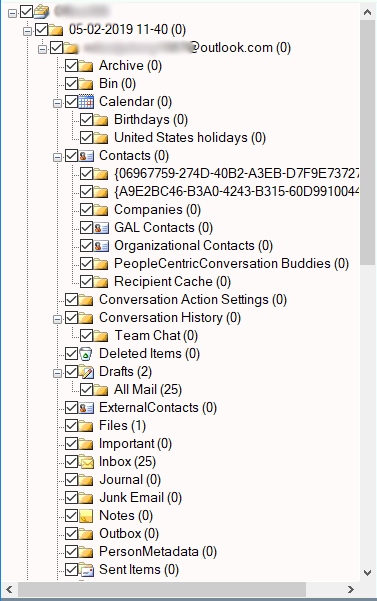
Step 4: Now, set required saving option from various options under the select saving list.
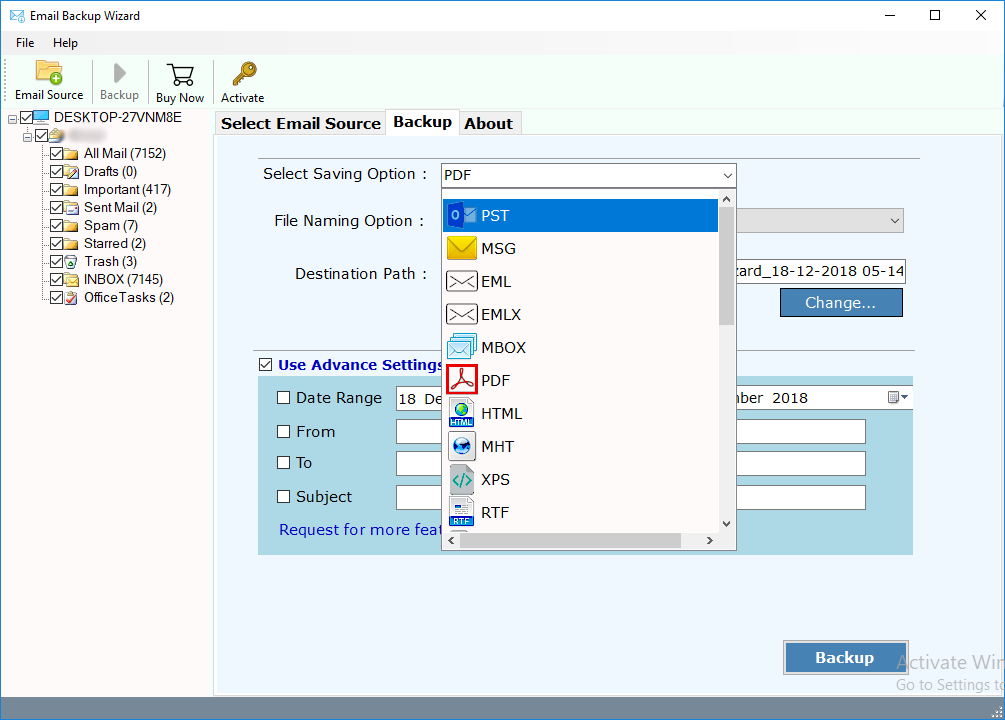
Step 5: Set Various Saving Formats Such as File Naming, Destination Location, Email Folders, Language, etc.
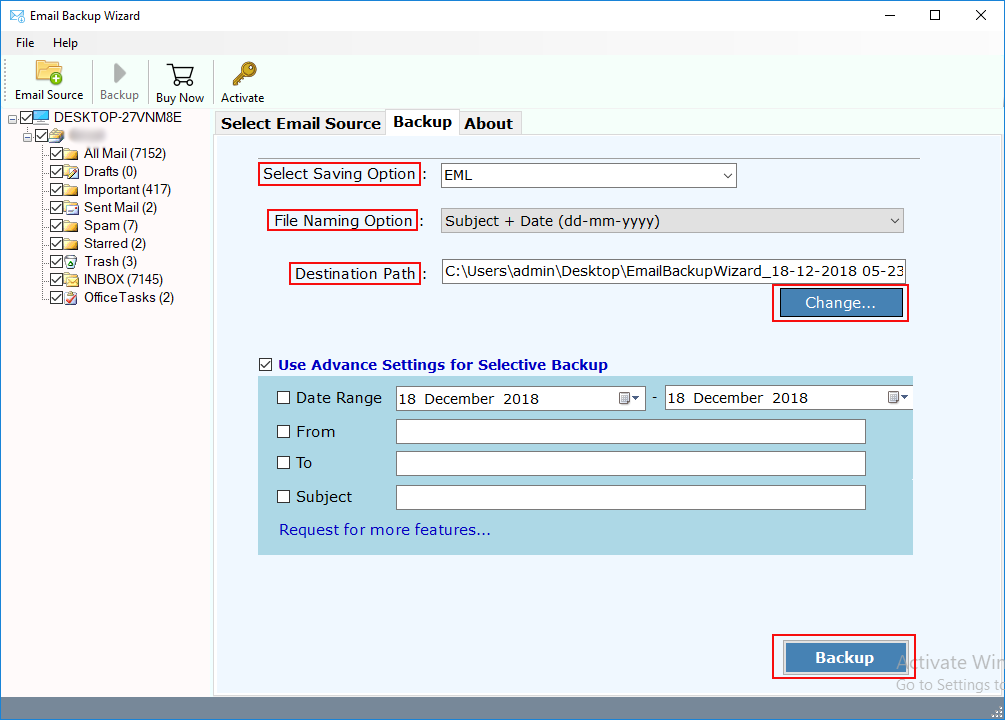
Step 6: Users can Also Opt Advance Settings to Set Multiple Filters to Export Required GoDaddy Emails.
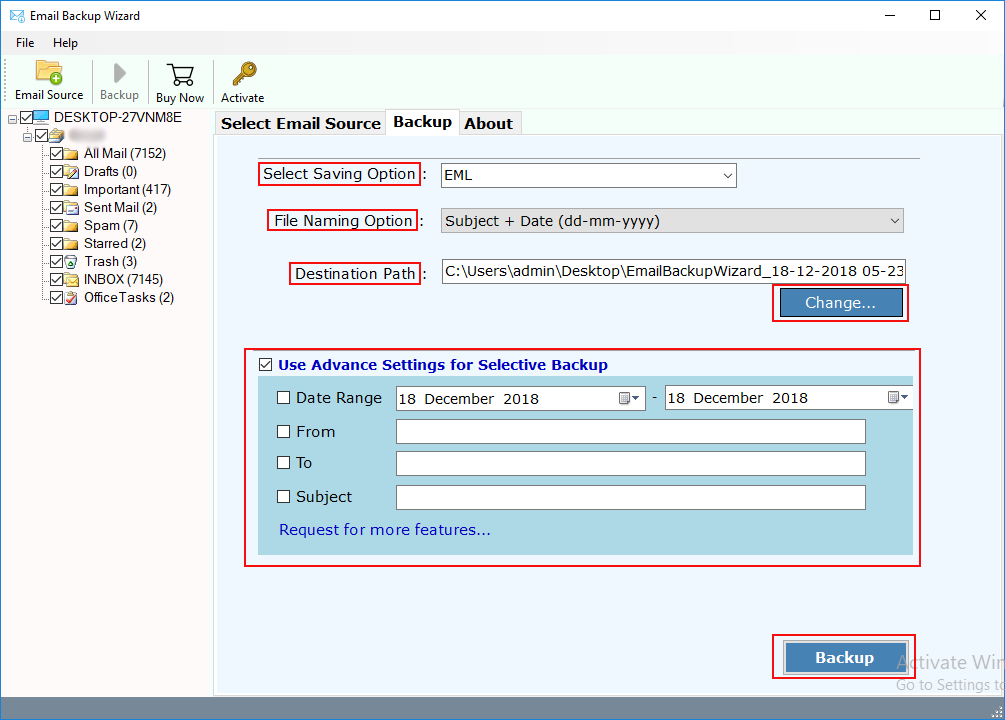
Step 7: Last step is to click on Backup button and analyse GoDaddy backup process.
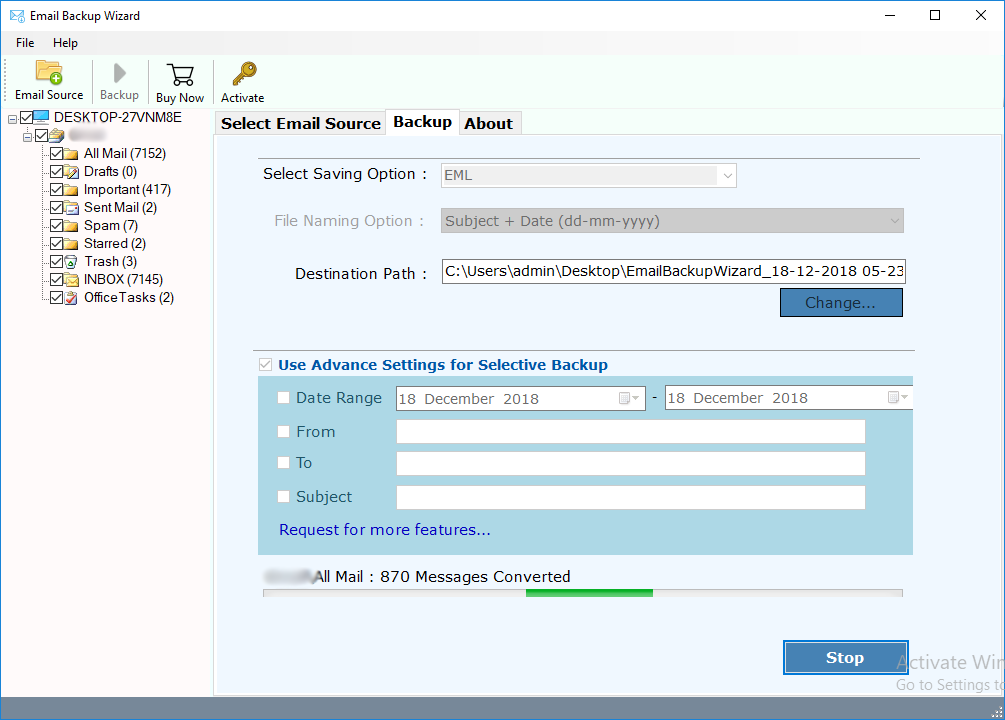
In few moments, the tool completes its backup process and save GoDaddy emails to local PC at desired location. Users will also get a Saving Log file to analyse the entire backup process. Now, you can access your GoDaddy emails in your local PC by exporting GoDaddy Workspace emails to external drive.
Highly Recommended Benefits of Saving GoDaddy Webmail Emails to PC
- Complete Backup of GoDaddy Webmail Along with attachments.
- Maintains folder hierarchical structure to keep emails in same folders even after conversion.
- Data integrity and email formatting of emails will remain intact during process.
- Backup Emails from Unlimited GoDaddy Email Account without any restrictions.
- Simple and easy to use interface to perform backup process.
- Allows to Save GoDaddy emails to multiple file formats such as PST, EML, MSG, MBOX, EMLX, HTML, PDF, DOC, CSV, ZIP, RTF, MHT, XPS, etc.
- Users can backup selective emails from GoDaddy mailbox folders.
- Advance Settings to set multiple filters to extract desired emails from GoDaddy webmail.
- 100% secure and safe application to provide backup of GoDaddy emails with 100% accuracy.
- Smoothly works on all latest as well as earlier versions of Windows including Windows 10.
- The tool available in multiple languages to use the tool with more ease.
Time to Conclusion
In this blog, users will get 100% efficient solution to download GoDaddy emails to hard drive without any alteration of data. GoDaddy Mail Backup Tool is a fully secured way to backup emails from GoDaddy to computer in multiple formats. Using this professional tool, one can efficiently migrate GoDaddy Business account emails to local drive. Hence low data loss will occur during backup process. Using self-explanatory interface of tool, users can find easiest way to backup GoDaddy Webmail account without any limitations.