An Ideal Solution to Transfer Gmail Folder to Another Gmail Account
Editorial Team | August 9th, 2023 | Backup, Gmail

Summary:- Do you have a lot of Gmail accounts and wish to transfer the folders of one Gmail account to another? If yes, then you’re at the right place. In this blog, we’ll explain how to transfer Gmail folder to another Gmail account. Additionally, we will also talk about the reasons that enhance a user to transfer emails from one Gmail account to another Gmail account. Read this article attentively to understand the complete procedure.
Introduction
Gmail is a free web-based email service that supplies its users with gigabytes of space for messages. You can send and receive emails, stop spam, build an address book, and complete other email-related tasks. Although, it has distinct features that create one of the well-loved online email clients. You can also use other free Gmail applications such as Google Drive, Sheets, Contacts, Calendars, DOCS, etc.
However, many people use multiple Gmail accounts for different purposes. In some cases, they realize that it is difficult to manage multiple Gmail accounts single-handedly. Therefore, most users want to transfer their multiple Gmail accounts data into a single Gmail account to access all their mail in one place. Thus, In this article, we will discuss the most safe and secure solutions to transfer Gmail folder to another Gmail account.
But before that, we will discuss the different scenarios in which a user wants to transfer emails from one Gmail account to another. So, without wasting time, Let’s discuss the reasons.
Reasons to Transfer Gmail Folder to Another Gmail Account
The reasons for transferring emails from one Gmail account to another can vary from person to person. In this section, we will discuss the most common reasons why a user wants to transfer emails from one Gmail account to another.
- Sometimes, a user wants to transfer their Gmail emails to another Gmail because their current Gmail account does not work properly.
- Users want to transfer their essential data from the shared account to their personal account.
- Prevent crucial data from attacks on your Gmail account, such as viruses, malware attacks, etc.
- When the storage capacity of the Gmail account is exhausted, thus user wants to transfer Gmail folder to another Gmail account.
- In order to store all emails in one location to make them accessible offline, users have to transfer their emails to another Gmail and then download them to their hard drives.
Manual Method to Move Gmail Emails to Another Gmail Account
You can perform this task manually. Here, we will discuss the most reliable manual method to transfer emails from one Gmail account to another. You have to follow the below steps accordingly.
- Firstly, open the chrome browser or any other browser and sign in to your Gmail account.
- After signing in, click on the Gear icon option shown in the top-right corner.
- Then select the See all setting option and go to the Accounts and Import section.
- After that, click on the Import mail and contacts option.
- Here you have to mention that Gmail id from where you want to import emails.
- Afterward, click on the continue button.
- In the next step, type your Gmail ID and password.
- After that, choose the Import mail option and click on the start import button.
- Finally, your emails will begin importing from the specified Gmail account.
After performing these steps, users can easily transfer Gmail folder to another Gmail account.
Professional Solution to Transfer Emails from One Gmail Account to Another Gmail
However, there are higher chances that manual solution gets failed in doing this task. When it is about to transfer emails from hundreds of Gmail account to another account, then it’s a completely headache for them. Therefore, users need to choose any professional tool like Gmail Backup Tool to migrate all emails from Gmail to Gmail account. It is one of the best approach to transfer Gmail folders to another Gmail account in just couple of clicks. The tool has simple interface which lets you to move all Gmail folders to Gmail account directly. Apart from it, the tool offers to backup Gmail emails to 30+ saving options.
Download the FREE Trial Edition to Transfer Emails from One Gmail account to another Gmail account. This will offers to export only 25 items from each folder of one Gmail account to another.
Also Read: How to Backup Gmail Emails to Computer or Hard Drive?
Step-by-Step Procedure to Export All Emails from Gmail to Gmail Account
You need to follow simple procedure as discussed below to move Gmail emails to Gmail account.
Step 1: Download Mails Backup Tool in your PC and install it in your system.

Step 2: There you need to choose Gmail from the list and need to enter login credentials and press login button.
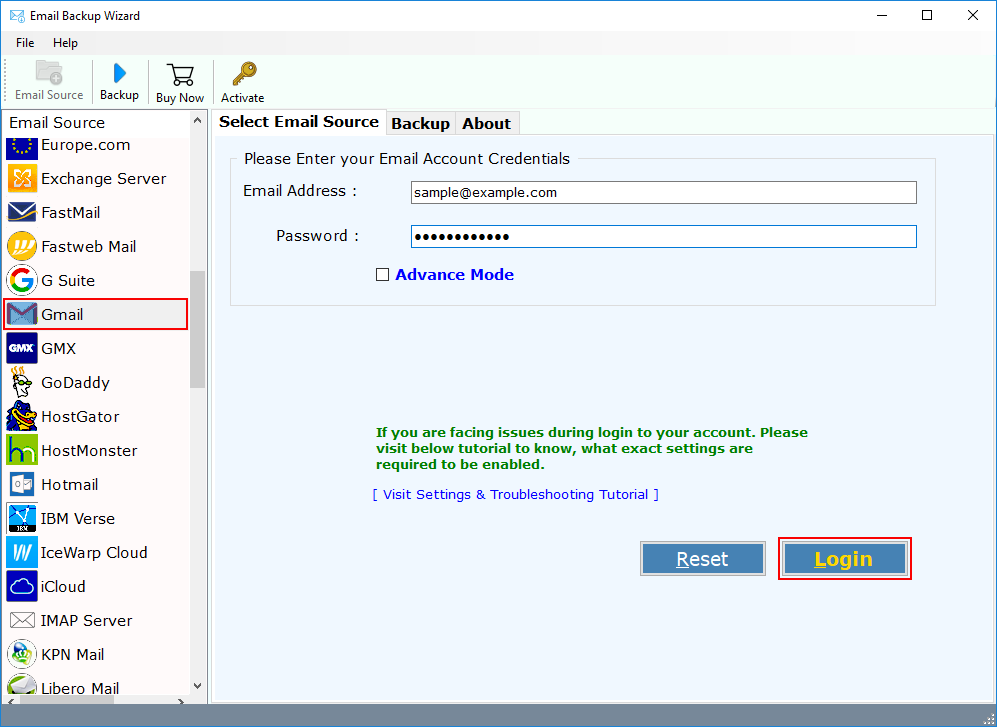
Step 3: Once the tool gets sign-in, it starts to sync and load all mailbox folders in software panel. You can select the required one to move Gmail emails to Gmail.
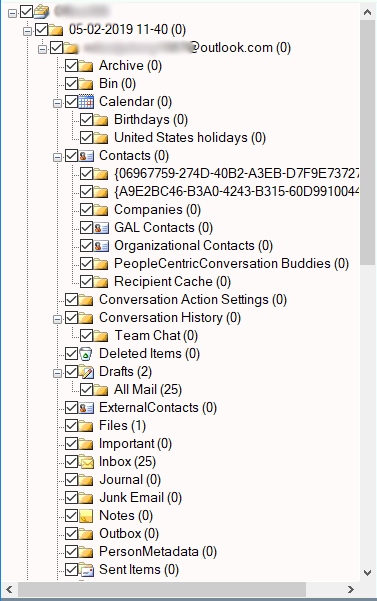
Step 4: Now, select Gmail as your saving option from the list of 30+ saving options. And your login details for your targeted Gmail account.
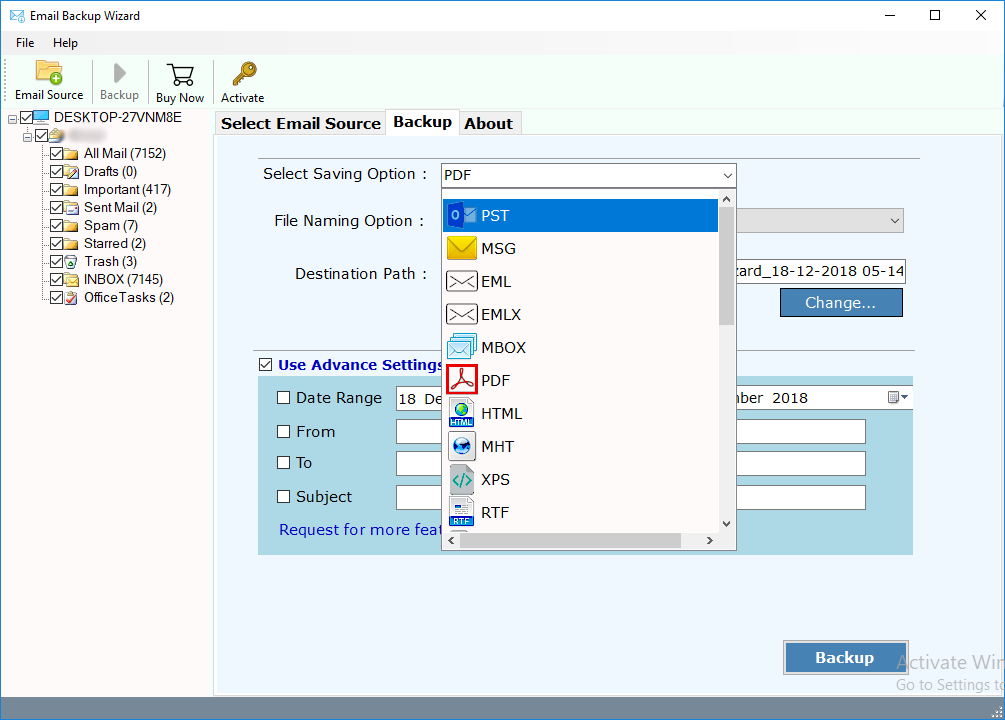
Step 5: Advance Filter option is also available to create multiple filters according to date range, subject, sender and receiver information as per your requirement.
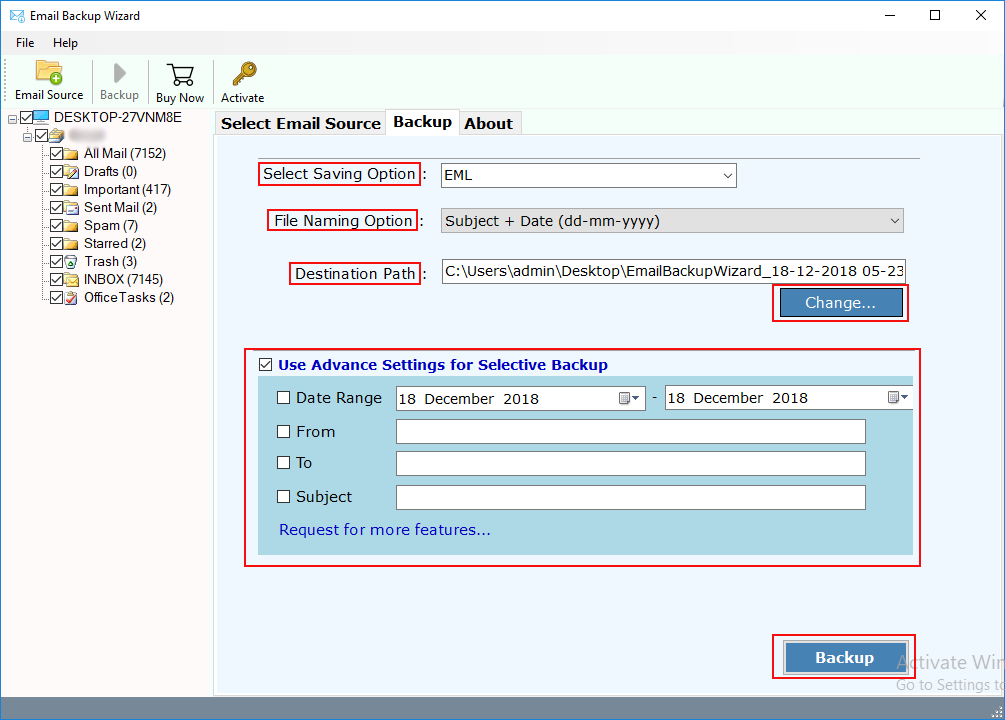
Step 6: Final step is to click on Backup button to transfer emails from one Gmail account to another Gmail account.
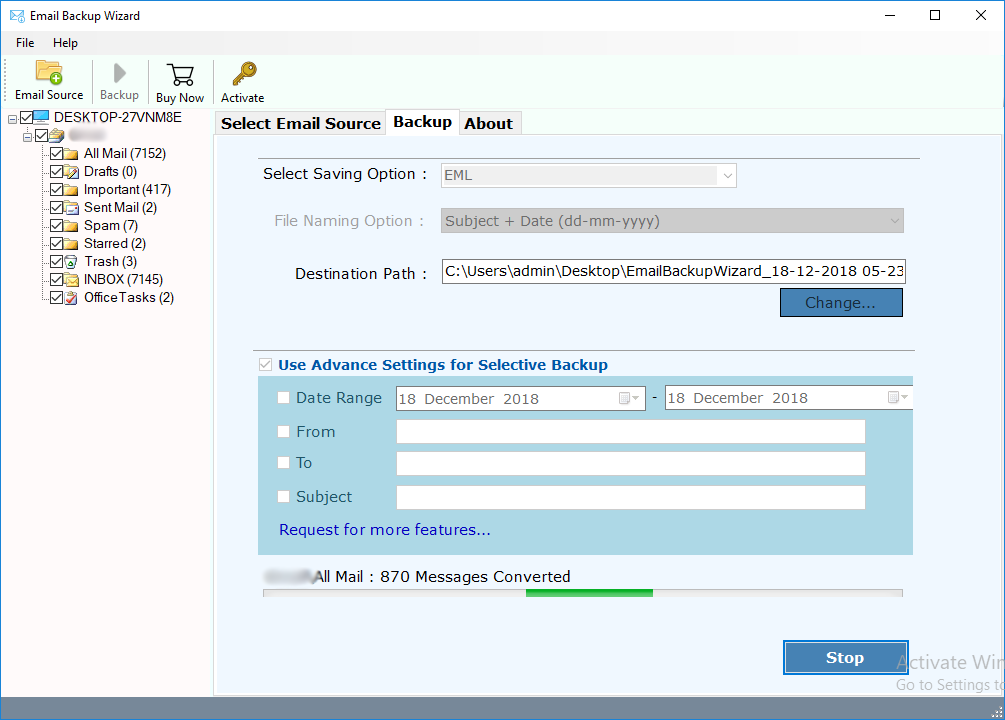
Conclusion
In this blog, we have discussed the concept of Gmail account and the reasons to transfer emails from one Gmail account to another. Furthermore, we have discussed the most reliable solution to transfer Gmail folder to another Gmail account. This solution will help to migrate your one Gmail account email to another Gmail account manually as well as by using a professional solution.